With the latest release of Camera Raw in December 2018, I noticed that I could not apply my presets in Camera Raw to JPG’s anymore (both RNI and VSCO). However, they seemed to still be available for RAW files.
Looking for change-logs, I came across this, from lightroomkillertips.com
“The other preset related addition has to do with the visibility of presets that contain settings that are unable to be applied to the selected photo. For example, say you have a preset that contains a profile for a specific camera model. If you have a JPG photo selected, then that preset won’t work on that photo, so the logic is that the preset won’t be visible in the panel.”
This was really helpful, and it turned out the solution was pretty simple.
In the Camera Raw window, navigate to the Presets tab, and right click somewhere below the header that says “Presets” and you’ll get a menu like this:
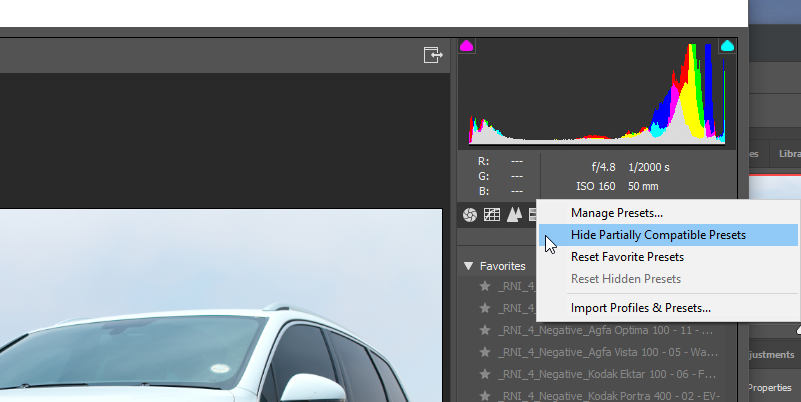
Click on the “Hide Partially Compatible Presets” to un-check it, and you’re back in business.