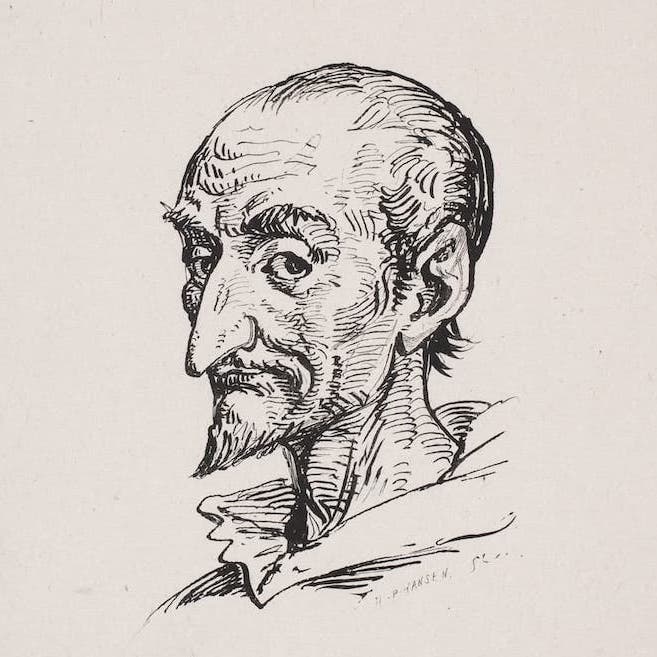
“It worked yesterday”
— Unknown
Please let me know in the comments if this process can be improved, or if I forgot a step. Remember to make proper backups/snapshots of your Server before proceeding with the steps below
Export your Databases
From the command-line, you can use mysqldump to export all your databases
mysqldump -uroot -pPASSWORD database1 > database1.sql
Docker-compose file
Make a docker-compose.yml file for MySQL:
version: '3.1'
services:
docker-mysql:
container_name: docker-mysql
image: mysql:latest
command: --default-authentication-plugin=mysql_native_password
restart: always
environment:
MYSQL_ROOT_PASSWORD: YOURPASSWORDHERE
volumes:
- /put/your/own/path/here:/var/lib/mysql
networks:
frontend:
ipv4_address: 172.20.0.5
Database-network:
ipv4_address: 172.50.0.6
networks:
frontend:
ipam:
config:
- subnet: 172.20.0.0/24
Database-network:
external: true
Start it up, and you will have a Docker-based MySQL database running on 172.20.0.5:
docker-compose up -d
Import Data into the new Database
Connect to the new database and run the SQL commands to (I used PHPmyAdmin)
- Create new databases
- Create users
- Alter user privileges
-- Create the databases create database database1 -- Create the database users CREATE USER 'user1'@'172.17.0.5' IDENTIFIED BY 'PASSWORD'; -- Alter user account privileges GRANT ALL PRIVILEGES ON `database1`.* TO 'user1'@'172.17.0.5'; ALTER USER 'user1'@'172.17.0.5'; FLUSH PRIVILEGES;
Then run docker commands to import the MySQL dumps
docker exec -i docker-mysql sh -c 'exec mysql -uroot -p"$MYSQL_ROOT_PASSWORD" database1' < /path/to/sqldump/database1.sql
Change configs
Change all references to the old MySQL database in your apps
Clean-up Work
- Make sure MySQL is stopped and not running
sudo /etc/init.d/mysql stop sudo systemctl stop mysql
- Purge all MySQL packages
sudo apt purge mysql-server mysql-client mysql-common mysql-server-core-* mysql-client-core-*
- Delete all MySQL files
sudo rm -rf /etc/mysql /var/lib/mysql /var/log/mysql
- Finally, clean all packages that are not needed
sudo apt autoremove sudo apt autoclean
Congrats! You’re running MySQL on Docker.